This story is part of Home Tips, CNET's collection of practical advice for getting the most out of your home, inside and out.
CNET has been on the forefront of smart home tech coverage even before the first Amazon Echo smart speaker was released in 2014. And things have come a long way since then.
We've covered (almost) every new generation, update, feature, service and command for Alexa, Google and Siri, as tech companies connect the rooms of your home to help optimize your daily life.

We've written thousands of articles covering everything from smart lightbulbs and speakers to video doorbells and security cameras. Whether you're looking to find the best products on the market, how to get started or how to find all of the hidden features that devices like Amazon Echo, Google Nest and Apple HomePod have to offer, we've got you covered with in this cheat sheet.
Below, you'll find helpful articles detailing tips and tricks for the most popular smart home brands -- Amazon Alexa, Google Home and Apple HomeKit -- plus, a variety of articles breaking down tips on where to put your devices, how to change the device settings and even how much you can expect to spend. (Since home security, home internet and home energy content have already been compiled into their own respective cheat sheets, I'm leaving out home security cameras, video doorbells, smart locks, thermostats and routers).
What are the best smart home devices?
With thousands of smart home devices on the market, it can be hard to even know where to begin. I mean, how could one person even begin to sift through all the reviews and best lists to pick one device to purchase? Luckily, CNET experts have spent years testing out new tech to determine what's worth your money and what you can probably pass on.
To start, you might want to consider brand. If you're looking for a system that is compatible with thousands of devices, you may want to go with Amazon Alexa. Or if you're looking for devices that can easily connect to your iPhone, Apple HomeKit may be the way to go. Here's the best of each brand:
- Best Amazon Alexa devices
- Best Apple HomeKit devices
- Best Google Assistant and Google Nest devices
- And if these don't appeal, here's the best smart home products not made by Google or Amazon
If you don't care about the voice assistant technology, but are simply looking to find the best of each type of device, refer to our roundups of our favorite smart products:

Smart plugs can make any "dumb" home device smarter.
TP-LinkHow much will a smart home cost me?
With so many products on the market, you could completely deck out your home in smart tech. But you don't need to break the bank. Since pricing varies and final figures will be determined by how many devices you add, it can be hard to determine exactly how much you'll spend to build a smart home. Still, we've tried to give you our best estimate.
- Here's the real cost of turning your regular home into an Amazon Alexa smart home
- What the cost is for Google Assistant devices rather than Alexa gadgets
- Make sure to stay on top of the latest deals to save as much as you can on lights, speakers and more

Now playing: Watch this: Erasing Our Alexa, Siri and Google Assistant Smart Homes
15:14
Does it matter where I put my smart home device?
While you make be tempted to just put your new smart speaker or display anywhere in your home, location does actually matter. In fact, there are usually ideal places to put your devices, as well as places you should never put them.
- Avoid these four places for your Alexa device
- Where (and why) you should put your Amazon Echo device in your kitchen
- Test these cool ways to use your Echo device located in your living room
- Try the four best uses for an Amazon Echo in every room of your house
- Put an Echo device in every room of your home and watch the magic happen
- If you want to use your Echo device in the bathroom, here's where to safely put it
- Put your Google Home and Nest devices in these five places for best results

Don't just put your smart home devices anywhere.
Monkeybusinessimages/Getty ImagesHow do I figure out the settings on my smart home devices?
The amount of enjoyment you get from your smart home device is dependent on how well it operates. That means your settings can make or break your experience. Rather than just sticking to the default settings, adjust them for better privacy, audio, notifications and an overall more-optimized experience.
- First, adjust these five settings on your Google Home device to enjoy it more
- Learn how to make your Google Assistant less annoying by turning off these five settings
- Enable this feature to be less frustrated with your Nest and Google Home devices
- Set up these essential settings on your new Amazon Echo device
- Change these six Alexa settings as soon as you can for more privacy and usability
- Disable these Alexa settings and watch your device work even better
- Fix Alexa's communication problems by changing these settings
- Adjust the privacy settings on your Amazon, Google and Apple devices

Your smart device settings can make or break your experience.
AmazonLiked this cheat sheet? Check out CNET's other complete guides:
- Social Security Cheat Sheet: Stay Up to Date on Your Benefits
- iOS 16 Cheat Sheet: Your Complete Guide to the iPhone Update
- iPhone 14 Cheat Sheet: Your Complete Guide to the Latest iPhone
- Solar Cheat Sheet: Your Complete Guide to Getting Solar Panels at Home
- Winter Storm Cheat Sheet: Your Guide to Getting Through the Worst Weather
- Google Maps Cheat Sheet: The Most Useful Tricks You Need to Know

 1 year ago
151
1 year ago
151









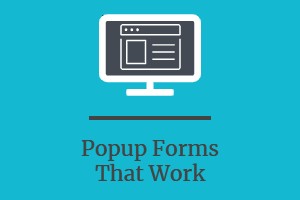
 English (US)
English (US)