This story is part of Home Tips, CNET's collection of practical advice for getting the most out of your home, inside and out.

From the original Google Home to the ever-expanding list of Nest devices, Google has built a full-fledged ecosystem of smart home products. But loading your house with Google Nest Minis and Google Nest Hubs and the Google Home Max poses an important question: Where do you put all of these devices?
Some spots in your house make obviously good places for a Google Home or Nest device. The kitchen (for timers), the bedroom nightstand (for alarms) and the living room (for dance parties) are obvious choices. But I find that sometimes the smart speakers I put in the more off-the-wall (or on-the-wall) locations are the ones I get the most use out of. Like the original Google Home that flanks my stairwell (for ambient music) or the Nest Minis in my garage (for podcasts while I'm woodworking).
It started as a happy accident, really. I had to find somewhere to put my six Google Home speakers and two Nest Hubs displays. Why, you might wonder, do I want so many smart speakers in a two-bedroom townhouse? Well, Google Home is useful anywhere and everywhere you put it, but there are a couple more ideal locations around your home. Here are my five favorite unexpected places where I've put my Google Home smart speakers and displays.
Sorry, rubber ducky. Google Home is more fun
I first discovered the joy of having a Google Home in the bathroom when I spent a week discovering all the different ways to mount a Google Home Mini. This is definitely a situation where you want to keep electronics out of the splash zone, so I highly encourage putting any smart speakers either on a wall or shelf away from the sink, bath or shower. Once you do, however, here are some of the advantages to having a Google Home device in your bathroom:
- While getting ready at the beginning or end of the day, you can: Play music, get the weather report, hear the news or listen to podcasts.
- Set toothbrush timers ("OK, Google, set a timer for two minutes"), and not just for the kiddos -- two minutes of brushing is a lot, even for grown-ups.
- Timing your shower, either with a timer or alarm (or even just asking, "Hey, Google, what time is it?") so you're not late.
- Talk to others in your household by using the Broadcast feature. Say, "OK, Google, broadcast," followed by your announcement and every speaker in your house will play the message. Replies, however, will only go to the speaker you broadcast from.

The best way to put a smart speaker in your bathroom is to wall mount it well above the splash zone.
Dale Smith/CNETPark Google Home where you park your car
Even though I sometimes only spend a grand total of about four minutes per day in my garage, there's usually a lot going on in those four minutes. Whether I'm coming or going, it's nice to have a Google Home speaker in the garage for any last-minute tasks before I leave (and a little extra help when I arrive). For example, with a Google Home speaker in the garage you can:
- Turn off any smart bulbs or other connected smart home devices before you leave (and on when you get home).
- Find out if it's going to rain while you're out and about (so you can grab an umbrella).
- If you have a smart garage controller, close your garage with your voice.
- Find out the traffic situation and drive time before you leave by asking, "Hey, Google, how long will it take me to get to [destination]."

If you have a Chamberlain myQ Smart Garage Hub, a Google Home device in your garage can allow you to open and close the overhead door with voice commands.
Colin West McDonald/CNETIn my home office, it's like a smart second screen
One of my most frequently used Google Home devices is the Nest Hub I keep on my desk at home, right beside my computer display. Which is weird, right? Not at all, and here's why:
- I can play music, listen to podcasts or control my smart home without switching away from what I'm doing on my computer.
- With music and podcasts, I can control the volume separately from my computer, so my notifications don't deafen me (or worse, go unheard).
- The screen is absolutely gorgeous as a photo frame.
- I like being able to glance over to see the time and outside temperature.

A Google Nest Hub or Hub Max makes a great second screen in your home office.
Dale Smith/CNETBetter than a butler in the foyer
A Google Home speaker in the foyer is useful enough just for being able to play a sound when someone rings your Nest Doorbell (Wired). But the best thing about having a smart speaker at the entrance to your home is what you can do with it in the next tip.
Get Google Home outdoors
A Google Home in your foyer means a speaker right near your front porch, where you can move it during weekends, holidays, get-togethers and special events. For example:
- Listen to music or podcasts while you tend to your front garden or lawn.
- Play quiet, relaxing music for pedestrians walking past your home.
- Welcome guests to birthday parties with birthday songs, to graduation celebrations with marches like Pomp and Circumstance or to holiday gatherings with festive music.
Do you still have more Google Home smart speakers than you know what to do with? Double up identical Google Home speakers to create a stereo pairing or use them all to build a whole-house audio system.

 1 year ago
97
1 year ago
97









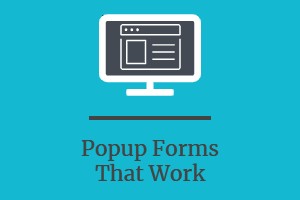
 English (US)
English (US)