Considering the Kwikset Halo Touch in 2023?
If you're shopping for a smart lock, it's possible you'll come across the Kwikset Halo Touch. Though Kwikset introduced the smart lock at CES 2020, more than three years ago, it's still an attractive product, mostly due to the fingerprint integration. It's available online from a variety of outlets and you may even be able to pick one up from your local big box hardware store -- the closest one to me shows two available.
Like
- Fingerprint access is quick and easy
- Sleek, compact design
- Up to 50 users
Don't Like
- Not HomeKit-compatible
- App can be laggy
- Google Home integration is limited
We tested the Kwikset Halo Touch later the same year it was released. It was a convenient, capable lock then and surely remains so today. Excessive lagging and limited smart home integration held it back in our review, however. It's possible Kwikset has improved the app and integrations since, but it's still something you'll want to be aware of when considering the lock for your home.
You can read our full review, originally published Dec. 14, 2020, below:
Kwikset Halo Touch review
The Halo Touch does a great job of offering a high-tech fingerprint reader as well as traditional keyway access. Interacting physically with the lock is quick and reliable. It's the limited smarts and the Kwikset app that truly hold back this smart lock. At $250, it's pricey for the market. I can't recommend it over other options like the August Wi-Fi Smart Lock or Schlage Encode Smart Wi-Fi Deadbolt.
Read more: Best smart locks of 2020: August, Yale, Schlage and more models compared
Design
I like the approach Kwikset takes here. Yes, you'll still need that clunky box on the interior side of your door, but the outward-facing portion of the lock is compact and sleek. Kwikset offers traditional and contemporary design options, set apart by the shape of the lock's frame. I tested the contemporary style. No matter your style or color choice, the Halo Touch costs about $240 to $249 depending on where you buy it.
In addition to the shape of the lock frame, the Halo Touch is also available in two different finishes, satin nickel and matte black. A row of five LED indicators lights up when you lock or unlock the door via fingerprint, app or voice. Green indicates unlocking and orange indicates locking. Lights blink when the lock registers an error or an incorrect fingerprint. The lights are otherwise off when they're not in use.

The rear portion of the Halo Touch presents a familiar large battery and thumb latch housing.
Molly Price/CNETI like the simplicity of this smart lock. It has a fingerprint sensor, a keyhole and an LED indicator bar. That's all you really need to know about what's going on with your smart lock. If you're looking for a keypad option where you'd enter user codes, this isn't the lock for you.
Kwikset app
This isn't the best app out there. You're limited as to what you can do with the lock. Each of the 50 people you're allowed to register with the app can register two fingerprints. I chose the thumb and index finger of my dominant hand, but I wish I could've added more. I have more than two fingerprints enabled on my phone, just in case I need the option, and I think when it comes to doors that's even more true. You never know which hand is going to be full of groceries or kids or the dog's leash. You could work around this by adding each hand as a separate user, and that's likely what I'd do if I purchased this lock.
There are other small annoyances, too: I experienced quite a bit of lag between the door locking and the app updating to show the status. And if you need to change your Wi-Fi information, you'll need to factory-reset the lock. That means losing everyone's stored fingerprints.
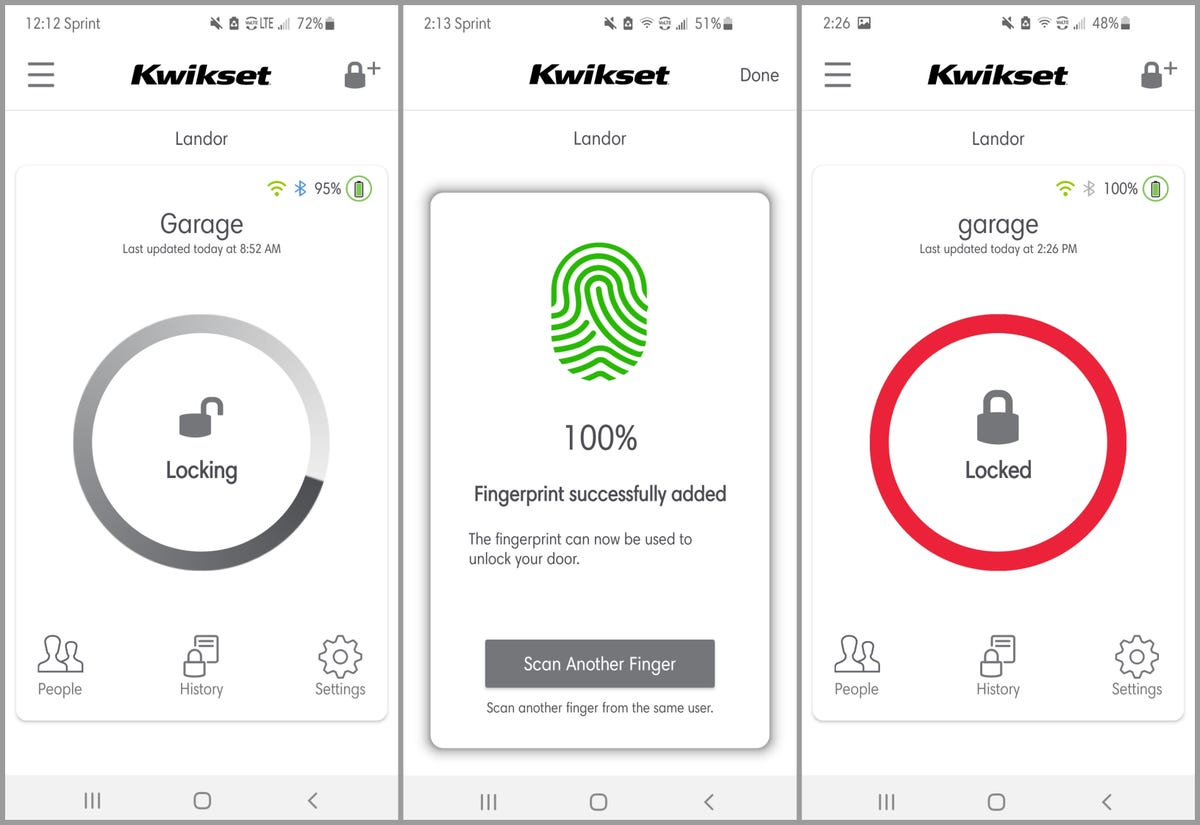
The Kwikset app displays lock status and guides you through fingerprint registration.
Screenshots by Molly Price/CNETIf the app accurately depicts battery life, I used up 10% of the four AA batteries in my roughly three weeks of testing. I'm sure I put it through more than the standard user, but based on this I'd expect most people to need to replace batteries at least once per year. Unlike the August Wi-Fi lock's CR123s, Kwikset uses a much more common AA battery, so that should be easy to arrange.
Smart home integration
Kwikset Halo Touch doesn't work with HomeKit, but you can control the lock with Google Assistant or Amazon Alexa, once you've linked your Kwikset app login to your smart home assistant's app. You can also incorporate the lock into routines for Google or Alexa.
However, there are limitations. You can't use the Google Home app to tap something to lock or unlock your door the way you can with smart locks like August. You can lock and unlock via voice, and that works well. A PIN is required for voice unlocking with both voice assistants. It might be tedious, but I'm a fan of that extra security layer.

Halo Touch contemporary style is a sharp, rectangular design.
Molly Price/CNETBottom line
At almost $250, Kwikset's Halo is a bit pricey, now that the market has $100 offerings like the Wyze Lock and the SimpliSafe lock. The August Wi-Fi Smart Lock also costs $250 at full price, but for that you'll get HomeKit compatibility, more Google Home functionality and the option to use your existing exterior hardware.
Still, the Kwikset's fingerprint portion works really well, and some folks might like the option of a good old physical key. If you're less interested in smart home routines and more interested in fingerprint locking for multiple users, the Halo Touch is a good option.
Unforunately, I encountered enough frustration with Kwikset's limited, laggy app to discourage me from recommending it as part of a well-oiled smart home. Right now, it's the smarts that didn't add up for me. There are plenty of other locks out there with better apps, integrations and sharing features.

 1 year ago
73
1 year ago
73









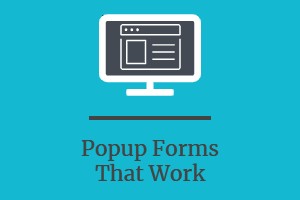
 English (US)
English (US)